You can now update and save the vendor's details on your Swipey Dashboard. Vendors will receive payment receipts by email when bills are paid.
On your Swipey Dashboard, head to company tab (bottom left), and click on Vendor. Choose the Vendor from the Vendor list
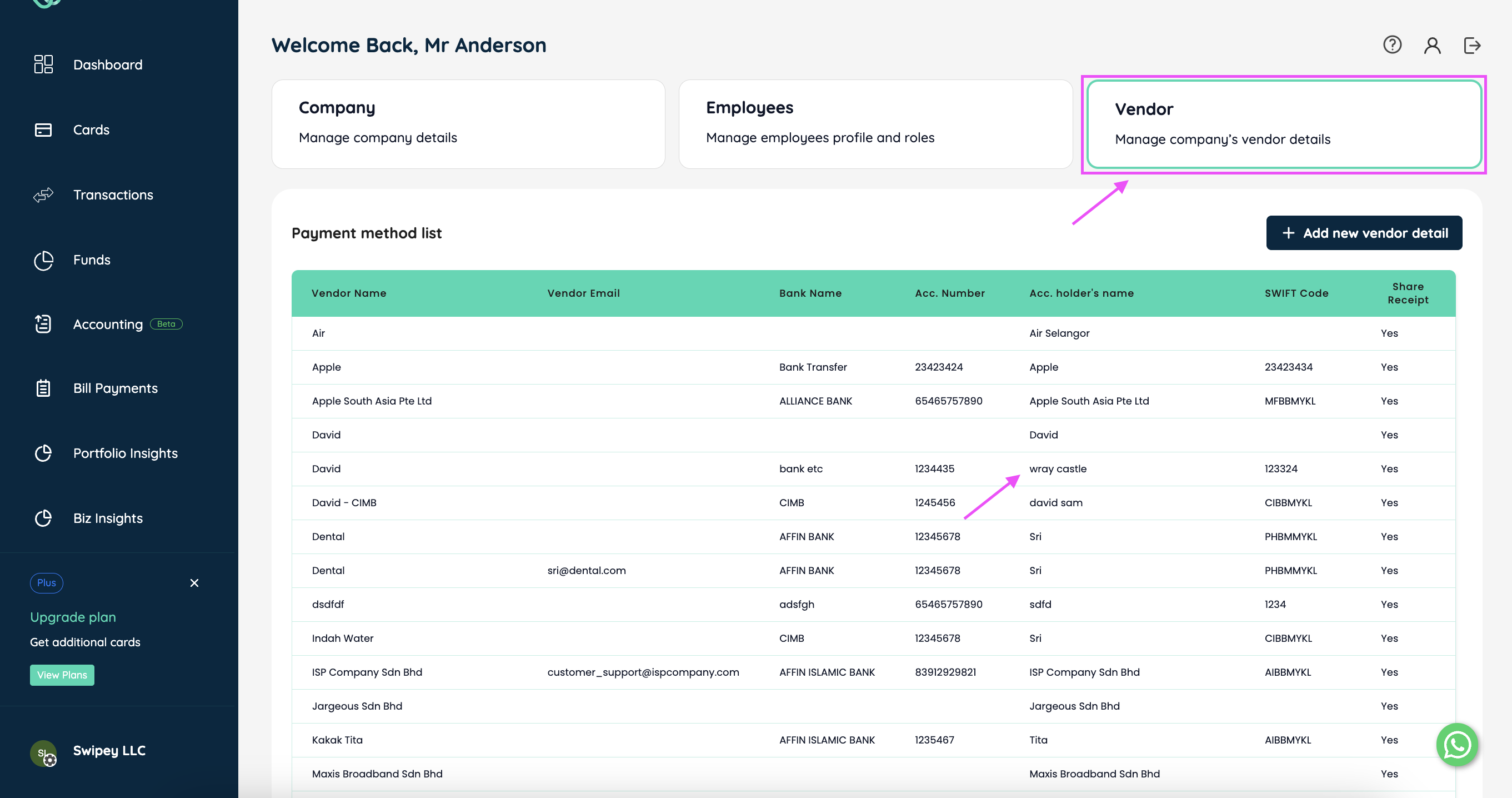
Click on Vendor list and once the panel opens,
- Enter vendor's email
- Ensure share receipt button is toggled on
- Click Update Vendor
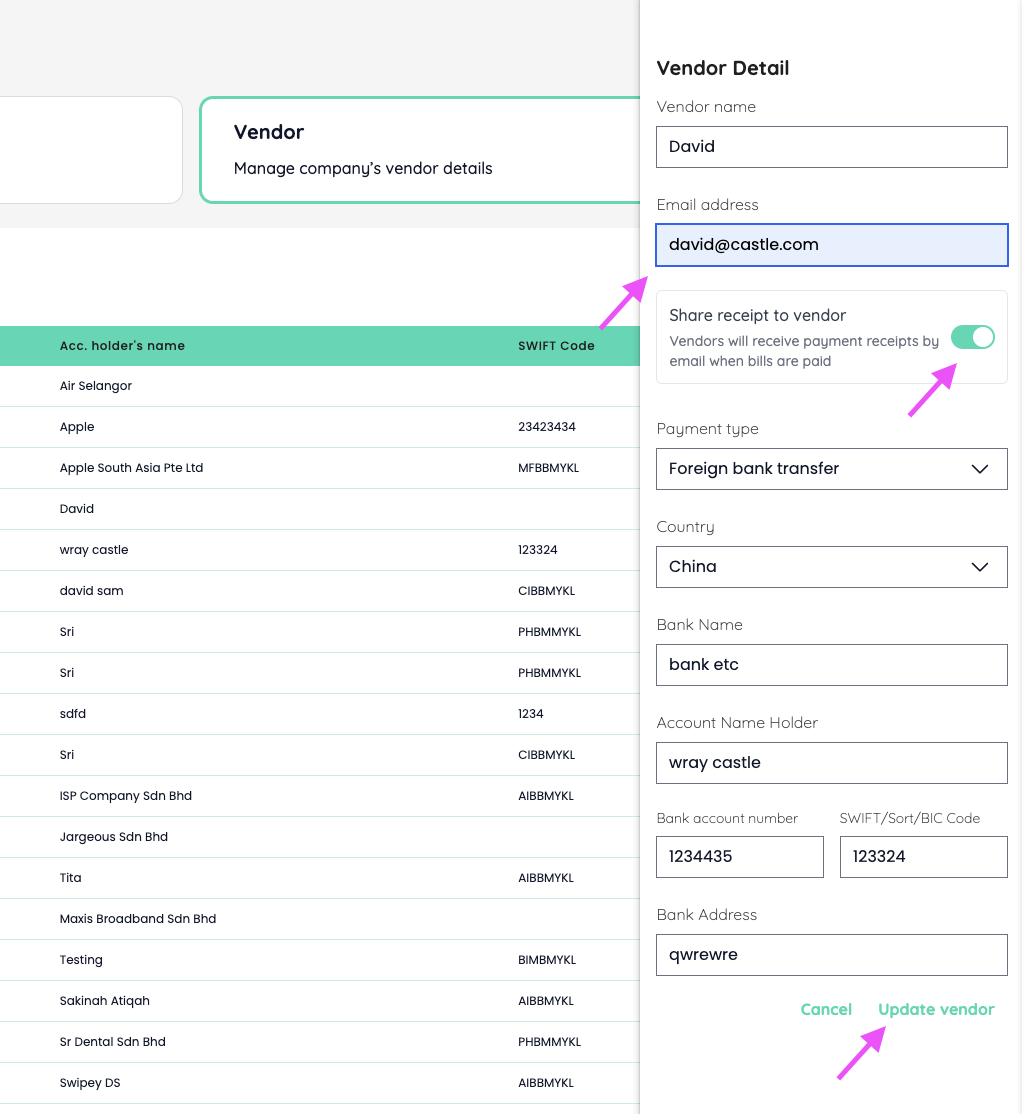
Your vendors will now receive the payment receipt via email once the bill is paid! To update vendor details, follow the same steps.
