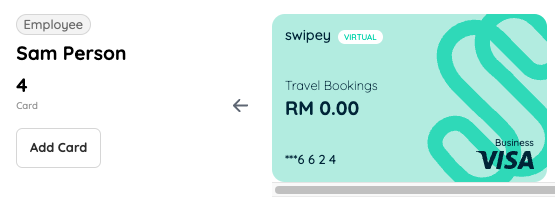It's here! Moving funds from the card back to the company's master account is now INSTANT! 🎊
Get it done in just a few clicks!
1. Log in to your admin dashboard
2. Click on the chosen card and click on Clawback to Master Account on the right navigation bar
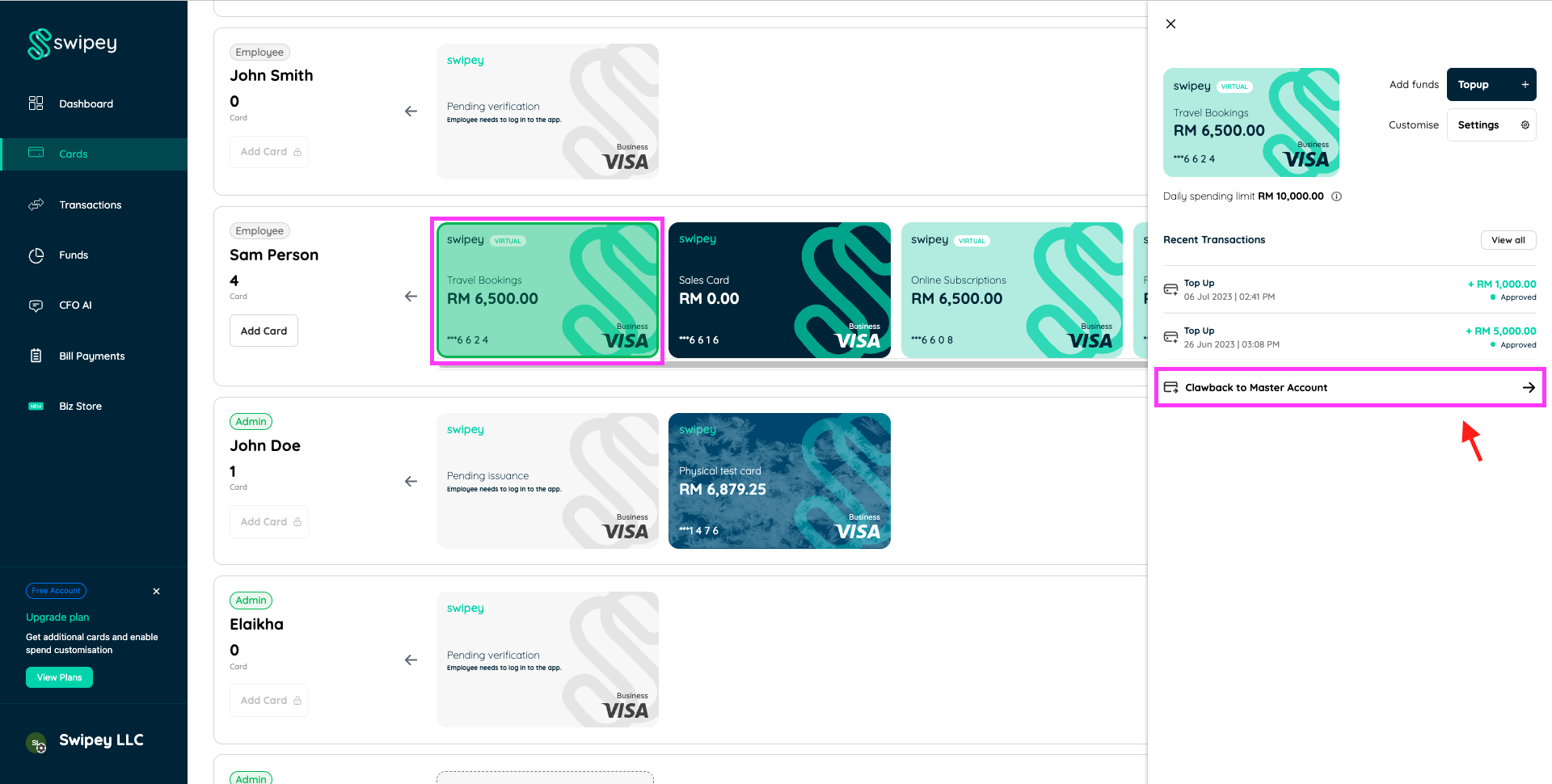
3. Clawback page will appear. Enter the desired amount and click on Retrieve Funds
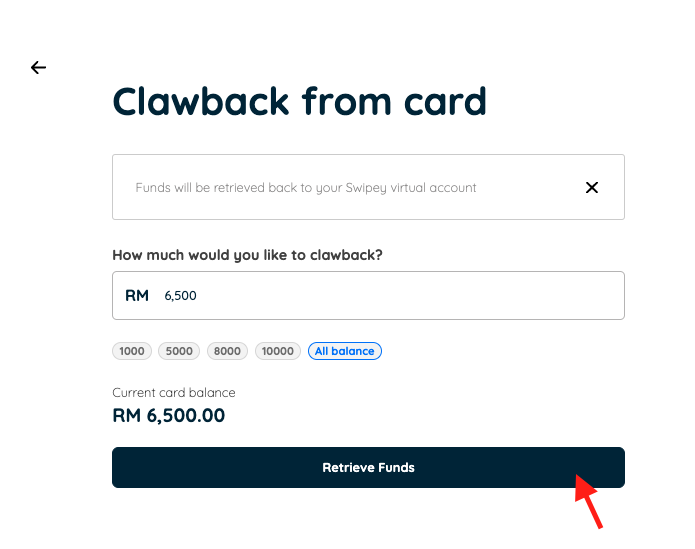
4. Enter your OTP to verify the request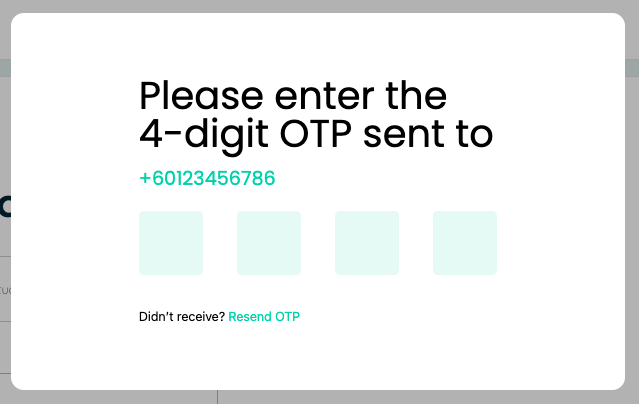
5. And all done! 😊 Your card balance has been deducted and added back to the company master account! You may also verify this by checking your Funds History under Funds tab.