Here are a couple of things to note about the multi-card feature:
1. Multi-card feature is only applicable to Growth and Plus Plan
2. Both admins and employees can have multiple cards
3. Ensure that the first card has been activated (completed eKYC verification)
4. Multi-card is limited to 99 cards per user
How to issue multi-cards?
1. Log in to your Admin Dashboard and click on Cards tab
2. Find the employee that you would like to allocate an additional card to
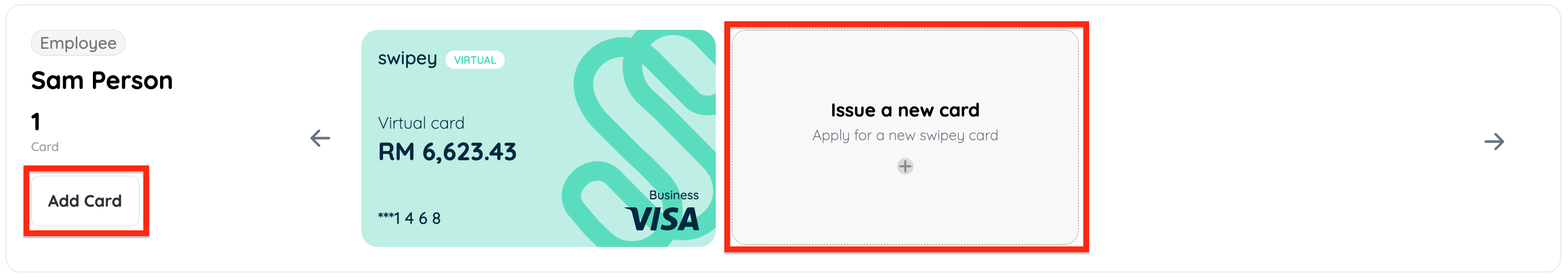
3. Click on Add Card or Issue a new card
4. Employee will receive an email on the new card
5. Inform employee to log in via the mobile app
6. Admins can allocate funds accordingly once card has been activated via the mobile app
You may also watch this short video on how to issue multi-card:
Example Use Case:
- 1 x virtual card for company digital tools - track your company subscriptions
- 1 x physical card for claims - track travel, meals, petrol, gifts, etc
- Marketing Agencies! You can assign individual virtual cards by clients - track client-specific marketing spends
Reach out to the team if you have any questions.
