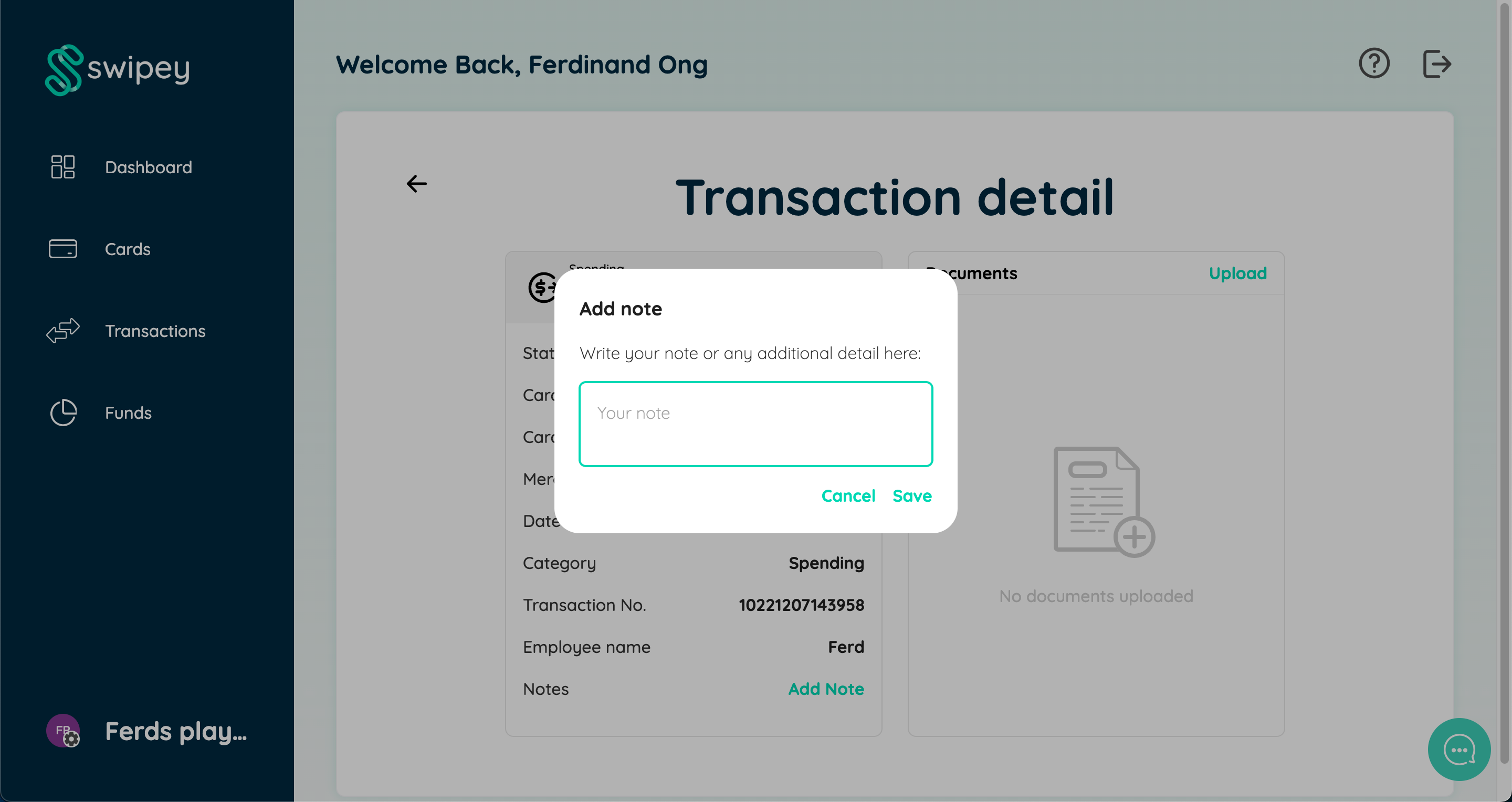Attach Receipts 📃
Log in to your Swipey admin dashboard > Click on Transactions
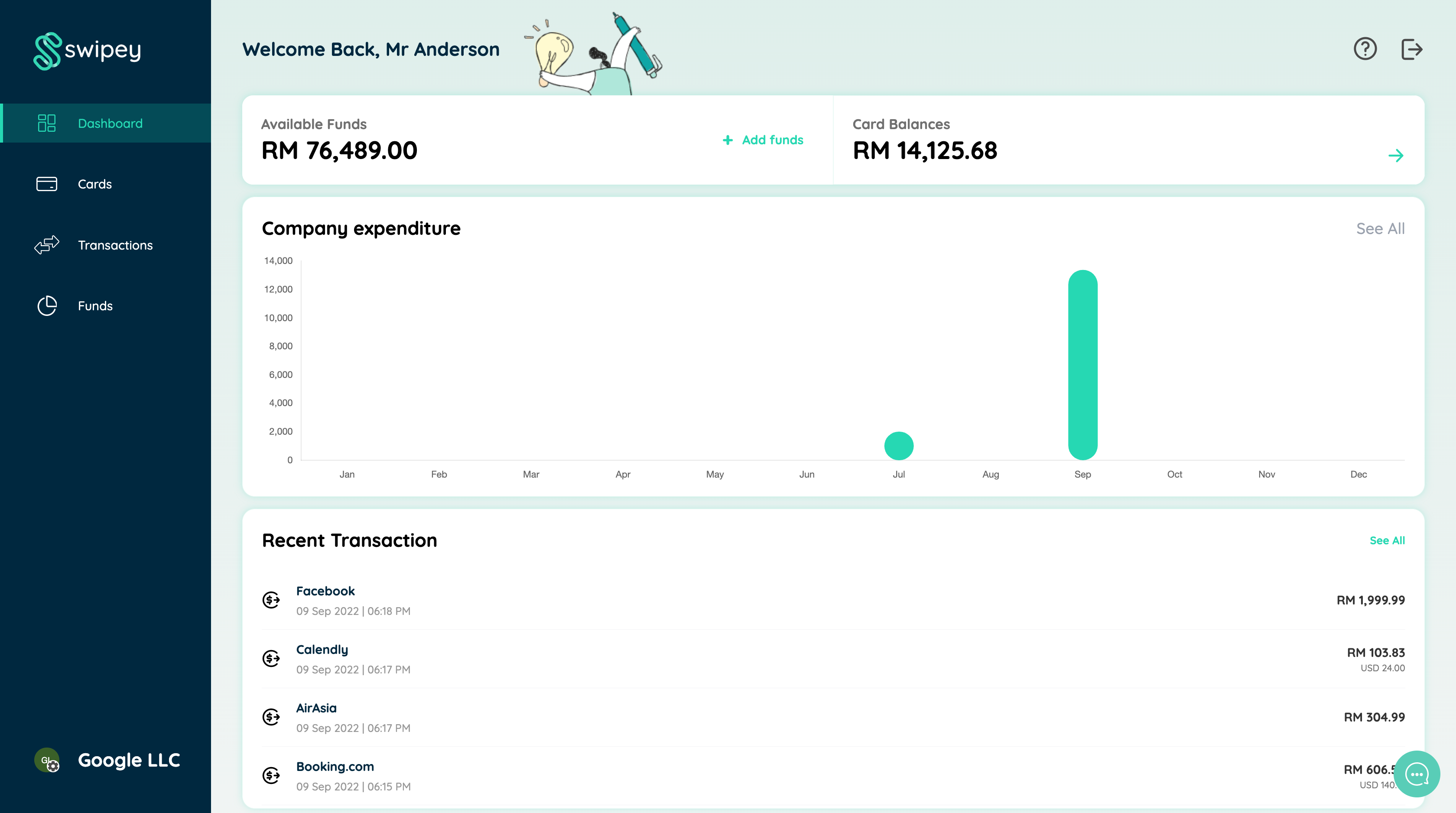
Click on a Transaction line
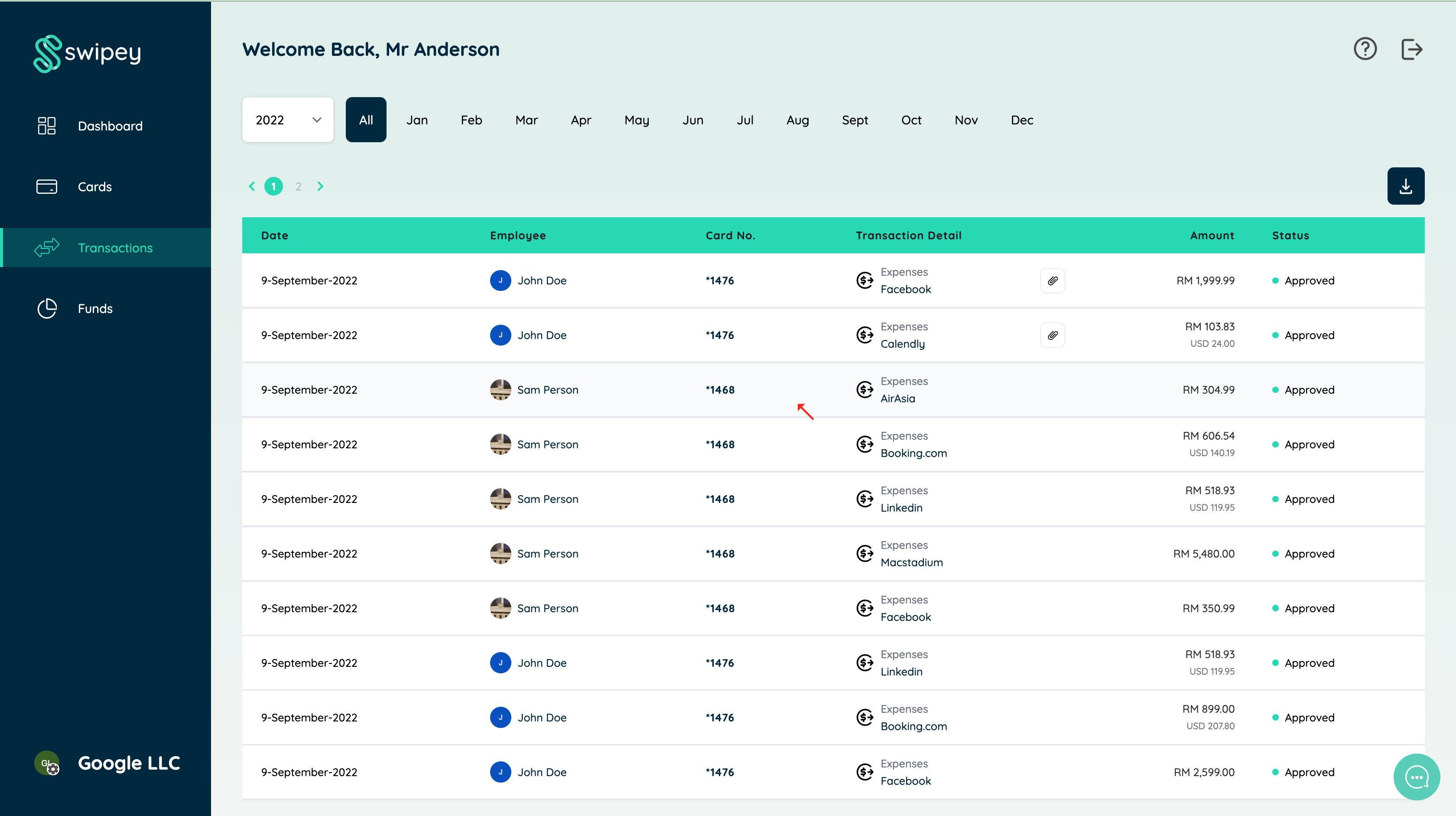
A transaction detail page will appear and you will be able to upload receipts on the right-hand corner
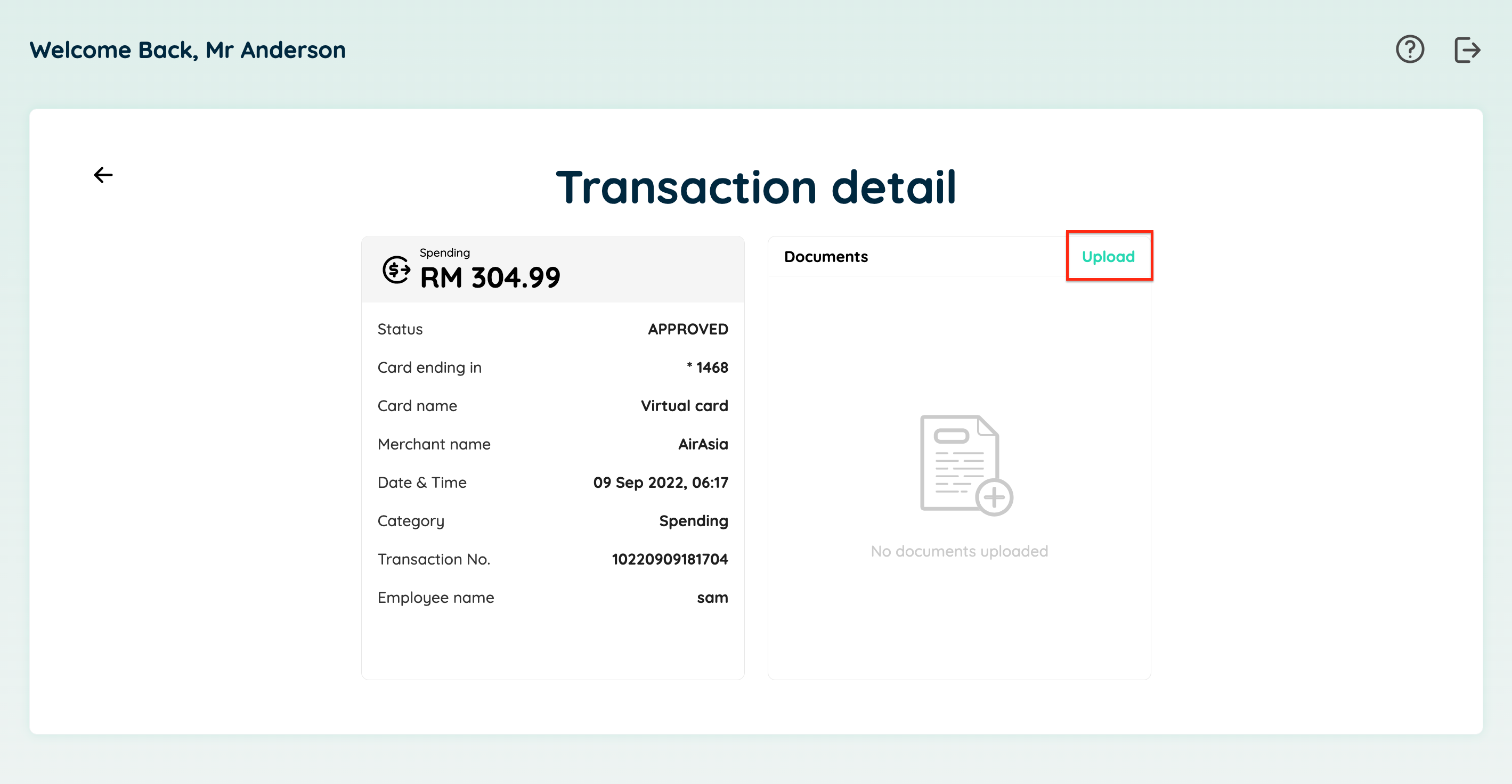
Below are the type of documents supported & you may upload more than 1 receipt
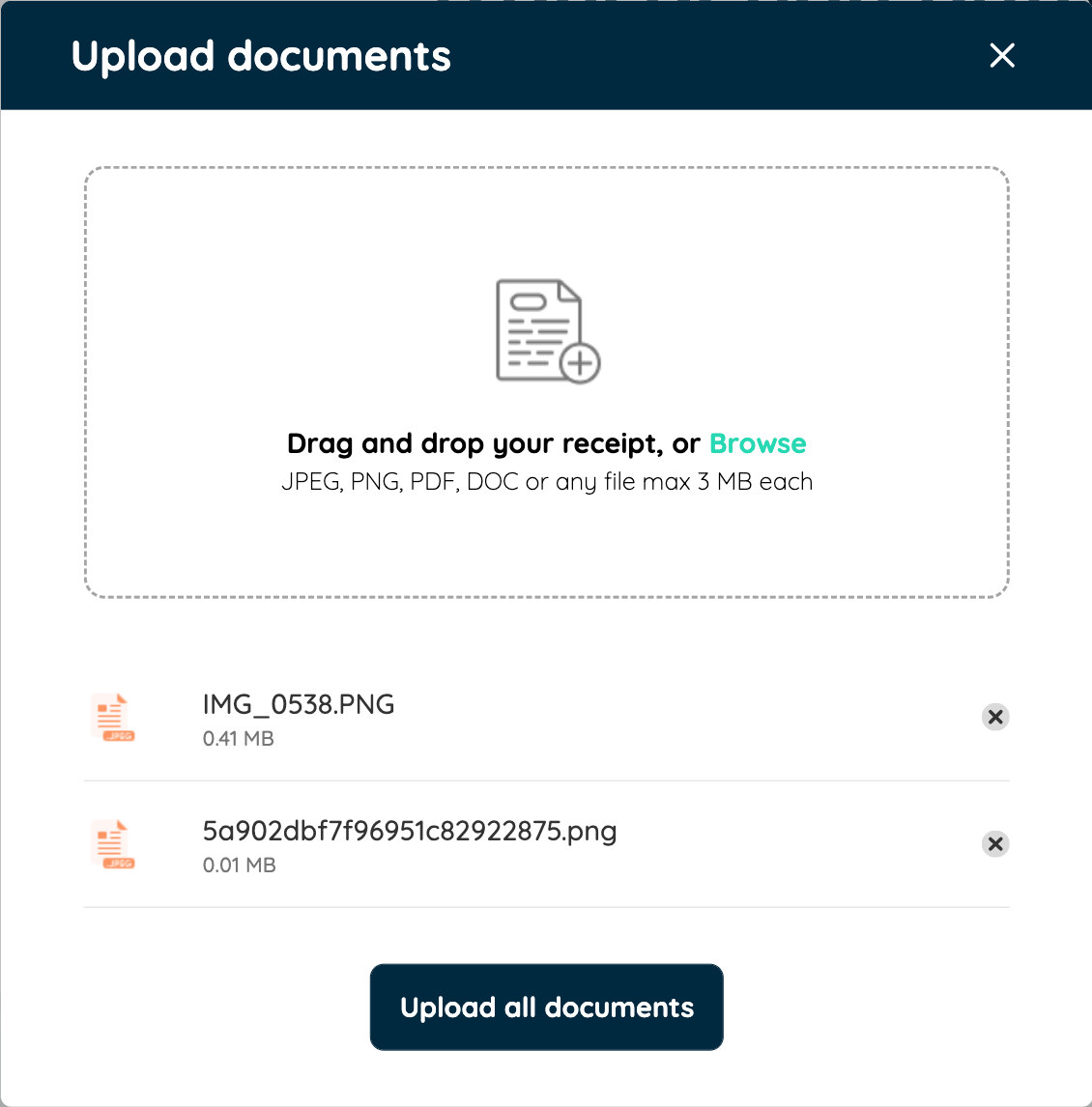
Now your receipt is attached to your transaction!
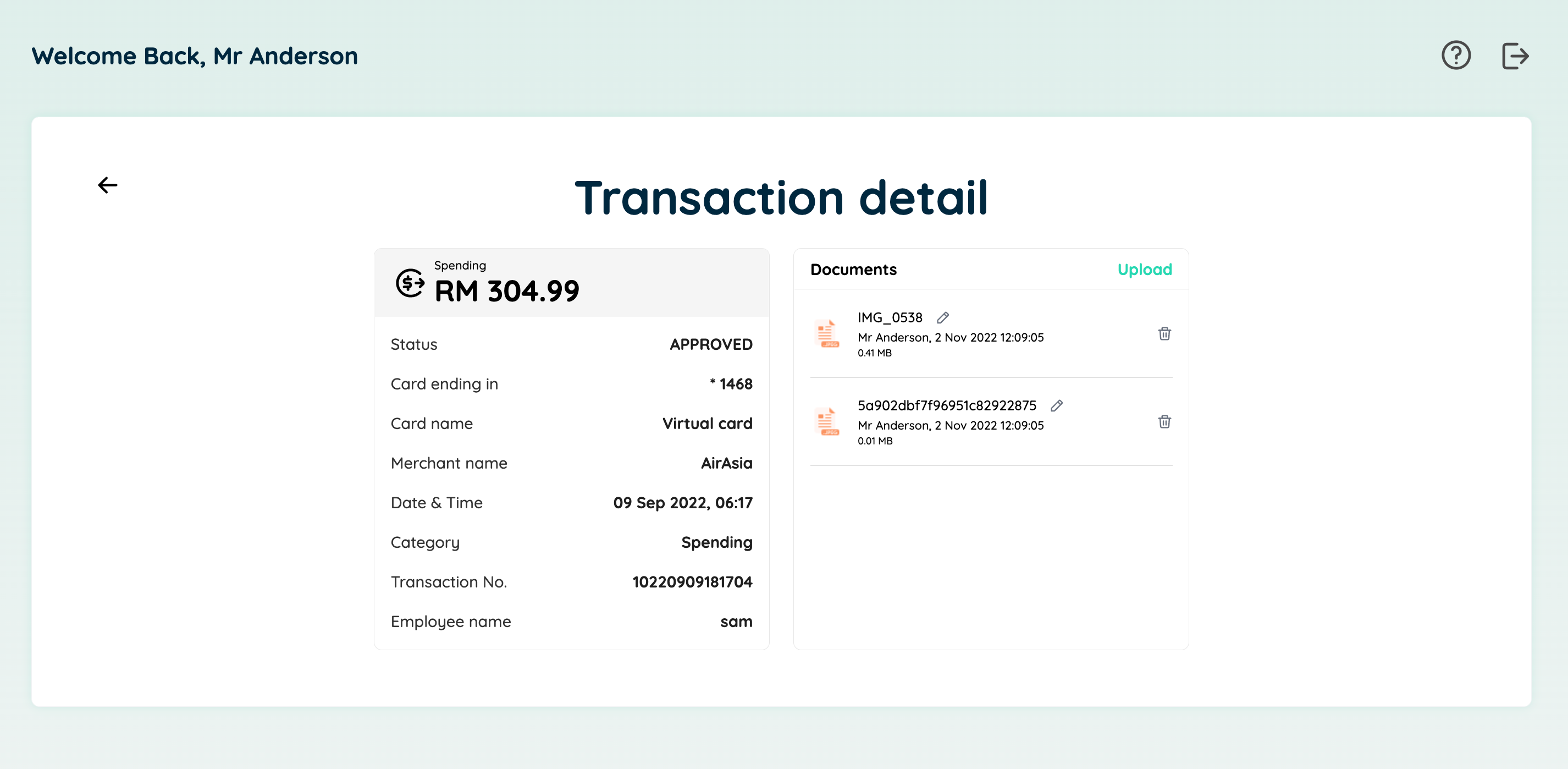
Note: Uploaded documents are kept only for 30 days for our Freemium plan users and you are not able to download the receipts from the admin dashboard.
Adding Notes 📒
In the same transactions page, find the add note button in the transactions.
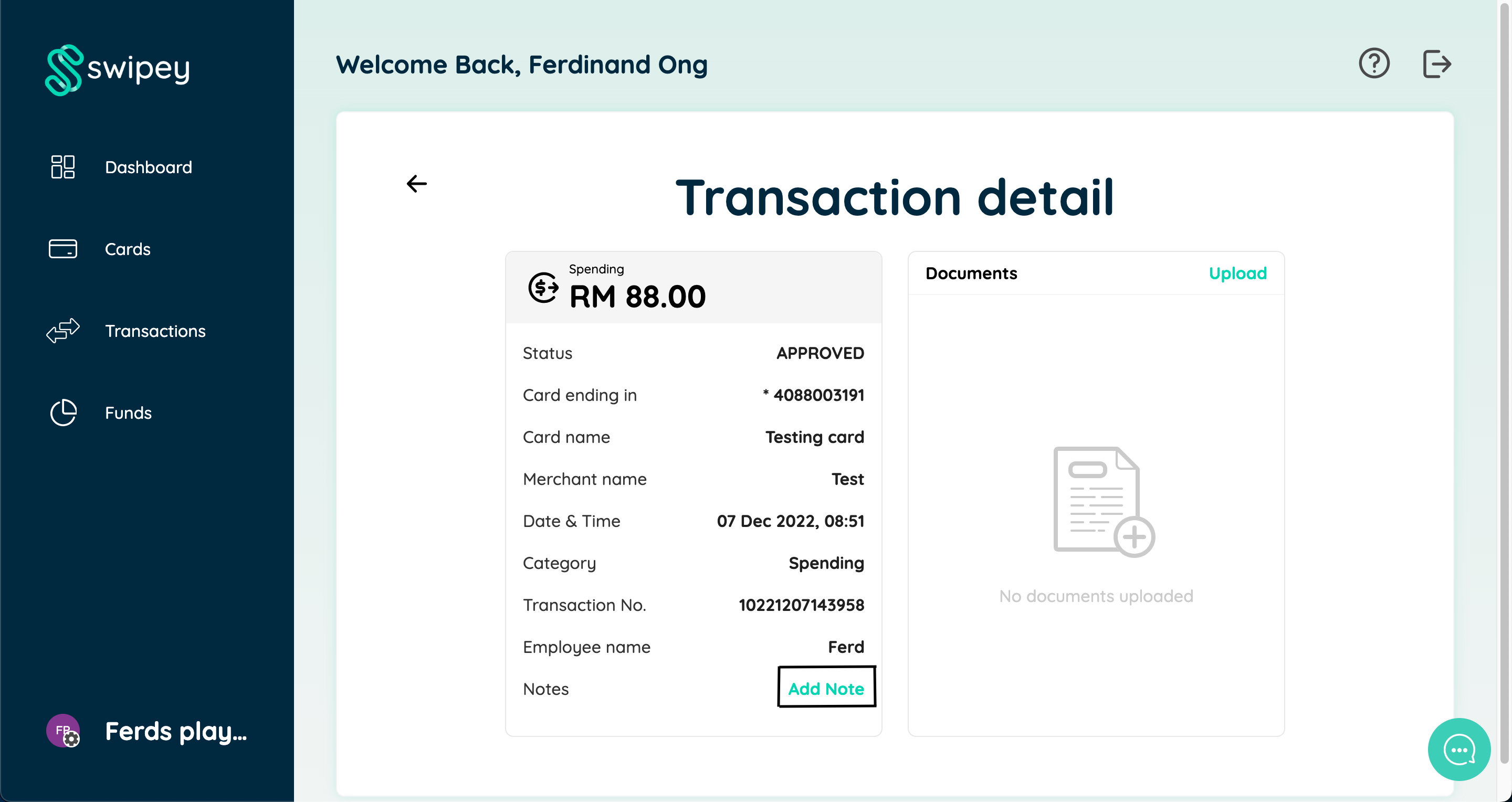
Proceed to enter your note in the pop up box.