When extending an invitation to a new employee to join Swipey, it's crucial to select the appropriate role for them. Take note of the differences in roles outlined below.
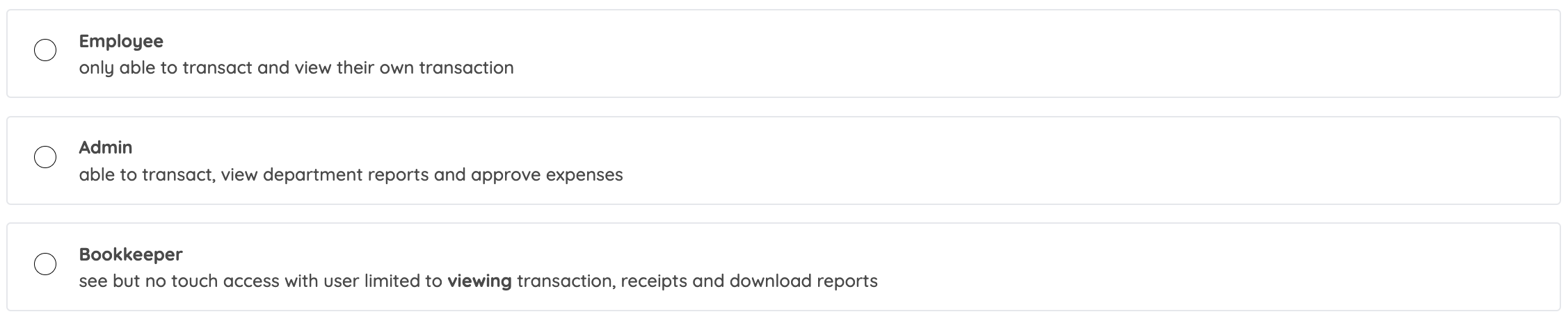
Screenshot of the admin web dashboard
Employee | Admin | Bookkeeper | |
Have a VISA card | ✅ | if assigned | if assigned |
View own transactions | ✅ | ✅ | ✅ |
View all transactions | ❌ | ✅ | ✅ |
Manage funds & top-ups | ❌ | ✅ | ❌ |
Manage employees | ❌ | ✅ | ❌ |
Access to web dashboard | ❌ | ✅ | ✅ |
Approve bills and salary disbursement (Bill Payment feature) | ❌ | ✅ | ❌ |
Access to mobile app | ✅ | if assigned a VISA card | if assigned a VISA card |
Add notes & receipts | ✅ | ✅ | ✅ |
| View all notes & receipts | ❌ | ✅ | ✅ |
Download statements | ❌ | ✅ | ✅ |
Note: Kindly ensure that you've chosen the right role for your employee, if you would like to switch roles for a Swipey user in your account, reach out to us via Live Chat or WhatsApp.
Here are some materials for each role -
